The CHaMP Workbench downloads metrics from champmonitoring.org directly into the Workbench database via the API.
Process:
- Open the CHaMP Workbench.
- Make sure that you are connected to the correct local Workbench database.
- Select/highlight the visits for metric download.
- Click the Data main menu item and choose Download Metrics.
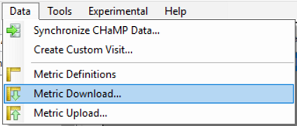
- Select the metric datasets (aka ‘schemas’) to download from the list. Note that downloading large batches of metrics from multiple watersheds, years and schemas may trigger a timeout error on access to the API. If this occurs, download smaller batches of metrics.
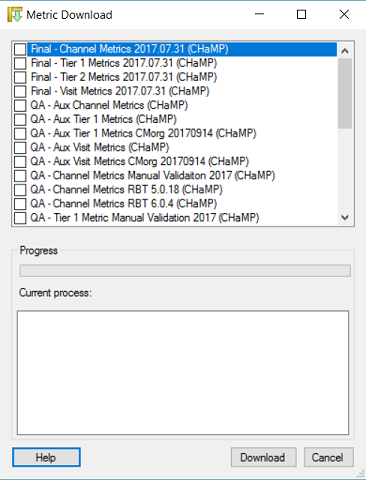
Active copies of Draft Metrics are available in the QA schemas (below). Note that ONLY ONE copy of metrics from these schemas is available in the Workbench at any time. Any metric download will replace existing data in these schemas.
- QA - Aux Channel Metrics (CHaMP)
- QA - Aux Tier 1 Metrics (CHaMP)
- QA - Aux Visit Metrics (CHaMP)
- QA - Topo Channel Metrics (CHaMP)
- QA - Topo Tier 1 Metrics (CHaMP)
- QA - Topo Tier 2 Metrics (CHaMP)
- QA - Topo Visit Metrics (CHaMP)
- QA - TopoAux Tier 1 Metrics (CHaMP)
- QA - TopoAux Visit Metrics (CHaMP)
Once metrics have been reviewed by crews after each field season, a snapshot of the metrics are moved to the Final schemas. These schemas are updated periodically and are tracked by date.
- Final - Visit Metrics
- Final - Tier 1 Metrics
- Final - Tier 2 Metrics
- Final - Channel Metrics
After Schemas have been selected for download, enter your credentials for CHaMP Monitoring and click OK. Contact Sitka Technologies if you receive a message stating that you are unable to authenticate.